In our Just a Day Feeder music video, there is a pause in roughly 1:50 minutes into the song , in which we will extend this gap to 5 - 15 seconds. In this gap, like in the storyboard, we are planning to put a comedic scene where our narrative characters storm into the frame when the band is rocking out, queuing the pause. iMovie does not have a setting where the music track can be split or cut. It can only edit the clip's audio, therefore we have to use a third party software.
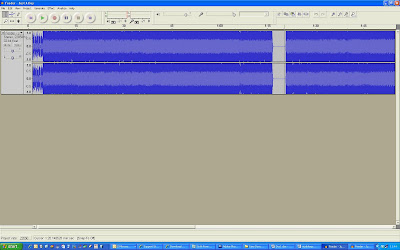 Above shows a the track with a 5 second gap
Above shows a the track with a 5 second gap
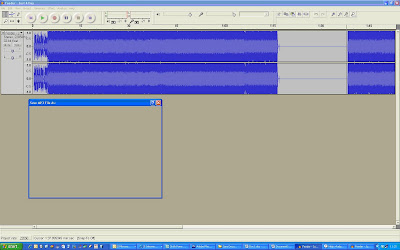 Above shows a 21 seconds gap
Above shows a 21 seconds gap
 Above: The purple area is part 1 of our track before the cut scene
Above: The purple area is part 1 of our track before the cut scene
Therefore, I used Audacity, a cross platform open source sound editor, to extend the pause on the music track.
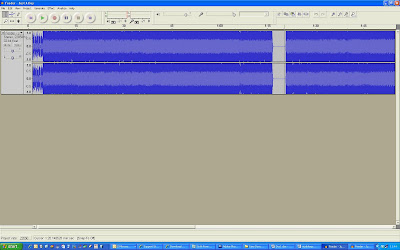 Above shows a the track with a 5 second gap
Above shows a the track with a 5 second gap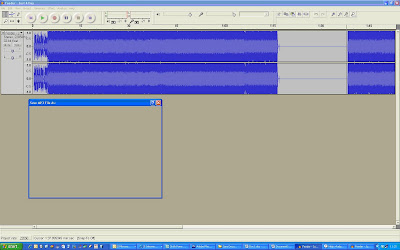 Above shows a 21 seconds gap
Above shows a 21 seconds gapHowever, this was proved the more difficult option to editing sound software because during editing our product, we would have to make sure the clips would perfectly fit in sync with the song file. Therefore, the song was then split as two tracks on Garage band, and uploaded to our MV project. This way, whilst editing, we could just move the second half of the track along the timeline if the cut-scene (where narrative and performance mix) became longer.
 Above: The purple area is part 1 of our track before the cut scene
Above: The purple area is part 1 of our track before the cut scene
Above: The green section is part 2 of our track after the cut scene. These can be shifted easily while editing.
No comments:
Post a Comment